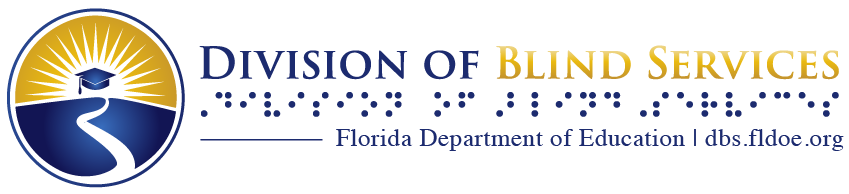Division Policy 2.33
SUBJECT
DBS and CRP AWARE Access
EFFECTIVE DATE
April 25, 2011
REVIEW DATE
January 18, 2013
EXPIRATION DATE
This policy will be reviewed and updated as needed
PURPOSE
Provide procedure to determine security access for vendors
POLICY
All security changes for access to the electronic files must be made through the use and submission of the attached security form. Designated staff member of the CRP is to submit the completed form to AWARE Support for approval using the following procedures:
DBS AWARE Access Request Form Instructions:
Type of Request – Create New Account; Modify Account; or Terminate Account.
Effective Date – The date you want the action you have chosen to take effect.
Last Name – Account holder’s last name.
First Name – Account holder’s first name.
Screen Reader Software – Check this item if the account holder will be accessing the AWARE system using screen reader software such as JAWS or Window Eyes.
E-Mail – Account holder’s email address.
Job Function – Select the job function that best describes the account holder’s duties as they relate to AWARE.
Template – The AWARE Requester or Steward will select the most appropriate security template for the user’s account. Refer to AWARE Job_Function_Security_Template_Mapping document. If you are unsure of which template to choose, consult with AWARE support or leave it blank and AWARE support will assign the appropriate template.
District (Unit) – Select the account holder’s district (or unit within a district).
Office Location (City) – Select the account holder’s city or facility.
Name of CRP’s if Approving Invoices – List the names of the Community Rehabilitation Programs for which the account holder approves invoices.
Requestor – The name of the person requesting account creation, modification, or termination.
Date Submitted – The date you are submitting your request to AWARE support.
Telephone Number – Phone number of the person submitting this request for account creation, modification, or termination.
Special instructions – clarify any options or specify any additional CRPs outside of your district for approving invoices.
Caseload – Enter the caseload number(s) you wish the account holder to have access to as backup or primary or to be removed from. You can list multiple caseloads on same row if appropriate.
Caseload Assignment – For the caseload(s) listed, choose the most appropriate of the 3 assignments.
1) Backup: Requests that the person named on the form be a backup on the caseloads listed (multiple people can be backups on cases). Should be used with request types Create New Account or Modify Account. If Backup is chosen, leave Transfer Caseload To column blank.
2) Primary: Requests that the person named on the form be the primary owner of the listed cases and those cases are transferred from the current owner to this person. (only 1 person can be primary on a caseload); Should only be used with request types Create New Account or Modify Account. If Primary is chosen, leave Transfer Caseload To column blank.
3) Transfer: Requests that the person named on the form be removed as primary of the caseloads listed and another person assigned as primary. Should only be used with request types Modify Account or Terminate Account. When Transfer is chosen, enter the name of the person to transfer these caseloads to in the “Transfer Caseload To” column.
Transfer Caseload To – Used ONLY with request types Modify Account or Terminate Account otherwise leave blank. If Transfer is chosen in the Caseload Assignment column, enter the name of the person the caseloads should be transferred to.
Access Level:
- Read-Only – The user has read-only access to the caseload.
- Read-Only w/ Case Notes – The user has read-only access to all clients on a caseload but can create, edit, and delete case notes.
- Read-Only w/ Case Notes, Draft Auth – The user has read-only access to all clients on a caseload but can create, edit, and delete case notes as well as draft (create, edit, and cancel) authorizations.
- Read-Only w/ Case Notes, Draft/Issue Auth – The user has read-only access to all clients on a caseload but can create, edit, and delete case notes as well as draft (create, edit, and cancel) and issue (approve) authorizations.
- Read-Only w/ Case Notes, Draft/Issue/Pay Auth – The user has read-only access to all clients on a caseload but can create, edit, and delete case notes as well as draft (create, edit, and cancel), issue (approve), and pay authorizations.
- Update (w/o Auth and Pay) – The user can update clients’ information on a caseload but cannot draft (create, edit, or cancel), issue (approve), or pay authorizations.
- Update All – The user can update any and all client information and draft (create, edit, and cancel), issue (approve), and pay authorizations.
Approved on date (Date) by (Name) – The date the access request was approved and the Steward who approved it.
CRP AWARE Access Request Form Instructions:
Type of Request – Create New Account; Modify Account; Terminate Account; or convert to CRP list only (used when a staff member has been terminated but still needs to be in the system for billing purposes for an additional month).
Effective Date – The date you want the action you have chosen to take effect.
Last Name – Account holder’s last name.
First Name – Account holder’s first name.
Screen Reader Software – Check this item if the account holder will be accessing the AWARE system using screen reader software such as JAWS or Window Eyes.
E-Mail – Account holder’s email address.
Template:
- CRP – Standard security template for CRP users that do not need to approve Rehab Plans.
- CRP List Only – This security template is for CRP users who do not need access to AWARE, but need their name to appear in the “Staff Who Provided Service” dropdown on the New Actual Service screen.
- CRP w/ Sign Plans – This security template is the same as the CRP template but allows the user to enter the plan signature/start date on a plan.
CRP Title – CRP Program Director or Service Provider. Choose CRP Program Director if approving rehab plans, otherwise choose Service Provider.
CRP Name – The name of the account holder’s Community Rehabilitation Program.
Requestor – The name of the person requesting account creation, modification, or termination.
Date Submitted – The date you are submitting your request to AWARE support.
Telephone Number – Phone number of the person submitting this request for account creation, modification, or termination.
Special instructions – Clarify any options or specify the termination date for a user who has been converted to CRP list only for the purpose of finalizing billing. This option would be used when a staff member has been terminated but still needs to be in the system for an additional month. You may want to specify the date on which the person can be completely removed from the AWARE system.
Caseload – Number(s) of the caseload(s) you wish to assign to or remove from this account holder.
Access Level:
- Read-Only – The user has read-only access to the caseload.
- Read-Only w/ Case Notes – The user has read-only access to all clients on a caseload but can create, edit, and delete case notes.
- Update (w/o Auth and Pay) – The user can update clients’ information on a caseload but cannot draft (create, edit, or cancel), issue (approve), or pay authorizations.
- Update All – The user can update any and all client information and draft (create, edit, and cancel), issue (approve), and pay authorizations.
Approved on date (Date) by (Name) – The date final approval is granted and by whom it is granted. The person must be an AWARE Steward.
Original signed by Joyce Hildreth, Division Director, on April 13, 2011.