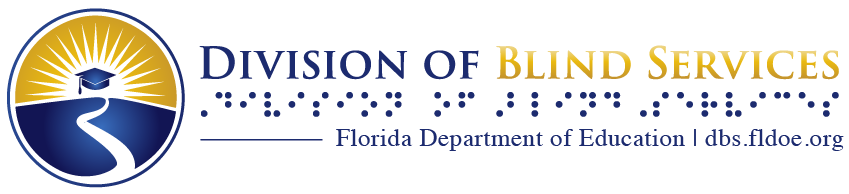Program Manual
9.0 - Fiscal Procedures
9.1 - Fiscal Process and Procedure
(Policy 6.1 addresses who has authorization to draft, issue and invoice authorizations)
- Rehabilitation Specialist determines that a particular service is necessary and directs appropriate staff to develop an authorization.
- If the service is already on the plan, then a case note will be created by the counselor regarding the justification for the authorization.
- If the service is not on the plan, then a case note will be created explaining the need to amend the current plan.
- Once the plan has been amended and approved then the plan must be signed by the client before services can proceed.
- Once the plan has been signed a case note is created regarding justification for the authorization.
- The Vocational Rehabilitation Technician or Word Processor will create the authorization(s).
- Once the authorization has been approved, the original authorization plus one copy will be mailed to the vendor with a request that the original be signed and returned to the issuing Division of Blind Services office by the vendor along with an invoice. The copy is for the vendor to keep for his records.
- Once the service has been rendered, the authorization will be signed by the counselor (appropriate staff if counselor is unavailable Policy 6.1) and the payment processed by the Vocational Rehabilitation Technician or Word Processor. If the invoice is not an original, then it must be stamped as such and authenticated by the appropriate person.
- The authorization with invoice and any supporting documentation must be attached to the authorization file in AWARE, (along with the DBS 108 Client Equipment Receipt and Inventory Record, which can be found in the S Drive/FROMS/Client Services Forms, if appropriate).
NOTE: This includes the new procedure for collecting receipts for maintenance.
- An email listing all the authorizations (each Authorization Number) being submitted for payment must then be sent to DBS Aware Authorizations Aware.Authorizations@dbs.fldoe.org. Fiscal will then process for payment accordingly.
- All vendor invoices must be signed in the lower right hand corner by the District Administrator or Supervisor. All authorizations must also be signed by the District Administrator or Supervisor when approving for payment (signature in the lower right hand corner).
- Reports that correspond to the invoice (doctors report, evaluations, surgical reports, college updates, etc. will be placed in the case notes section of the electronic file and/or in Section 3 of the paper file).
*** NOTE: DBS will collect receipts from clients when we give them direct maintenance checks so we can verify the money we gave them was spent. Receipts should be scanned into Attachments with the summary line stating “Receipt Auth#____”. If the client does not provide a receipt, counselor will document a counseling session indicating this is a requirement and that client may not directly receive maintenance in the future if this continues. If client does not provide a receipt the second time, counselor and supervisor will counsel with client and indicate that additional maintenance must be made directly to the vendor. Part of the VR program is to teach responsibility and that this is a team effort. Expecting a client to provide a receipt is a very reasonable expectation given the program they are involved in.
Examples:
- Transportation: Client would get receipt from Cab Company and submit. If client uses a friend/family and pays gas, the friend/family needs to get gas receipts for client to turn in
- Internet for College: Client sends us a copy of the cable bill
- Books, supplies, etc. for school: client sends us the invoice/receipt from the purchase
- Clothing; Client sends us the receipt and/or we go with them (Counselor or EPS) and gets receipt
If the client does not spend all the money provided, they will be required to reimburse us the difference via a money order. Also please remember that every first effort should be made to pay vendors directly, rather than via maintenance checks. This email will be saved in the S Drive/Client Services/Procedures and the procedure will be placed in the Fiscal Section of the VR and CP Manuals. If you have any questions please let me know.